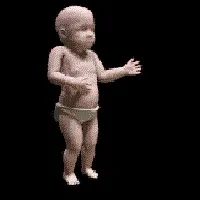So You Want to Learn Blender

So, you want to learn Blender?
Congratulation, you are about to go down a very, very, very, deep rabbit-hole. I commend you for your gumption in wanting to learn this tricky program that seems to be more ISS control panel than 3D modeling program. The first step is always the hardest! Learning Blender is one of those 21st century skills they always talked about back in school. If you truly master the program, you can even put it on your resume, it’s that in demand in today’s tech world.
Learning Blender also enables you to take your favorite games into your own hands! Make clothing and objects for Second Life! Make cool avatars for VRChat! Make MikuMikuDance characters! Bring your Browzwear and Clo3D deisgns to life! Design epic animations! That’s just the dust off the top of a very long list, and they also happen to be things I’ve done before (although not all of them recently, lol.) Truly, your potential is only limited by your creativity!
Alright, alright, enough pontificating about it. How does one even begin? Perhaps you have already installed Blender, or maybe you haven’t. Here’s a quick guide to catch up:
-
Download Blender from Steam or the Blender official website. It should auto-detect your operating system and provide you with the latest Long Term Support version. As of writing, it is v4.5.3 LTS. LTS means that it will be officially supported in the help forums and bug tracker for a few years. Any version not marked LTS is still available for download but it will be much harder to find support for it. Installing Blender is a breeze once you’ve downloaded it, trust me!
-
Open Blender. You should see a splash screen with some optional settings you can play with when you run it for the first time.
-
Profit?
Now that you have Blender up and running, it’s time to close the program and head to YouTube. I’m dead serious - there are some really amazing tutorials that have been around for a long time that are tried and true. This is the part of the blog post where I list some of my favorite resources that helped me learn Blender! All free, of course.
- You might have already heard of this one! Long as it may seem, it is so incredibly helpful and the first resource I recommend to anyone starting out in Blender. I followed his old Blender 2.8 series, and his fourth iteration is better than ever! This is definitely something you should watch and follow along with. I recommend taking notes! There’s so much great information here.
- This one is also really good for learning something about animating in Blender, and it also goes through the basics as well. Much shorter than the Blender Guru’s tutorial.
- This tutorial is great if you want to focus more on game development and content creation. He provides a few more gaming-specific resources here as well.
- Grant Abbitt has a lot of tutorials about game developement as well. His tutorials don’t follow a course, but are instead organized by subject. This is a great resource for solving that specific problem with your Blender scene!
- Similar to Grant Abbit, Ryan King has a lot of more specific Blender tutorials. Ryan King also has many different tutorial series on how to model specific things, from biplanes to pumpkins to buildings! He also has a great beginner’s tutorial series, if you are interested. He also has a section on his channel focused on marketable skills for beginning professional 3D artists!
Some general tips ‘n tricks
Blender can be a daunting program to learn, but I promise you half of it is just knowing keyboard shortcuts and where to find specific settings. The No. 1 thing you can do to learn Blender is to…
TAKE NOTES!
Yes, I know, notetaking is for losers. But, if you write things like keyboard shortcuts, workflows, certain settings locations, and helpful video timestamps down, I promise you that you will pick it up quick! Having a document that you can quickly reference at any time is super important! If you are really lazy, you can always buy a premade Blender keyboard shortcut/workflow PDF. Having something to quickly reference is better than nothing!
Final thoughts
Blender can be a daunting program to learn. But if you approach it with the right attitude and strategies, you can learn the entire program in a handful of months! Hard work and consistency are your friends, but remember that learning it will eventually pay off — literally! 3D artists are in high demand in many different fields, and there are endless freelancing possibilies for a skilled artist.
If you are interested and have any further questions about learning the program, please don’t hesitate to reach out to me! Go to my contact page to find my email address. I am always happy to help, and I am a strong believer that no question is silly or unimportant; every question is one that deserves a helpful answer! I will also update this list when I find more helpful resources!
Toodles! - A.A.